Click >Maintenance >POS Terminal Setup >Pole Display Tab
These are commonly called line display or pole display.
For displays that install as extended Windows Desktop see Customer Facing Display
Configure a Customer line (aka customer pole) display.

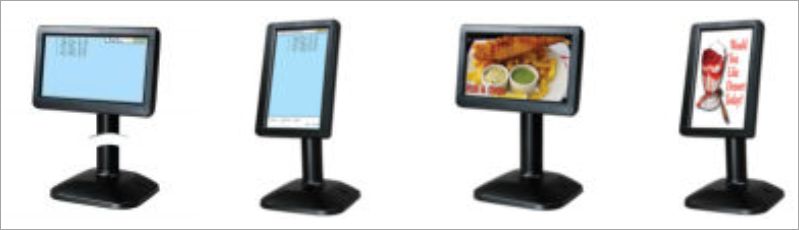
Line Display Active Y/N?
Port Settings.
Select COM port (1-12). Also allows for pole display specific setup of Baud rate, data bits, stop bits and parity if your equipment requires it.
Note: SAM4S displays require "Ignore DSR" to be set to YES. If the USB model is used install the VCOM driver.
Series 7000 (Wonder Bundle) set COM6, 9600,8,1,None,No, Yes
(width 20, height 2)
Sapphire 700 Series -
set COM6, 9600,8,1,None,No, Yes
Enter bios and set go to >Advanced . Super I/o Configuration >Serial Ports. Set COM3 to 5v.
See Sapphire Terminals for link to full instructions in the owner's manual.
Enable Pass Through Code.
Data pass-through allows connection of multiple line displays, cash drawers, printers and other devices to a single output port. In the pass through mode, a line display monitors the incoming data, and then decides to display the data or pass it to the next down-stream device. The code you enter here tells the display to pass along any data that follows.
For most Epson compatible systems Pass Trough On:
<ESC>=<1>
Disable Pass Through Code.
Sent to your line display to tell the display to stop passing along data until the code to enable pass through is sent. For most Epson compatible systems Pass Trough Off = <ESC>=<2>
Clear Line Display Code.
Enter the code you would like Acme to send your line display to clear off all displayed characters.
For most Epson compatible systems:
<0x0c>
Line Display Width.
Enter number of characters that fit across a single line. Most are 20 characters wide.
Line display Height
How many lines of text does your line display at one time? Most display two lines at a time.
Testing
Clear Line Display [button]
Erase characters currently displayed. This is nice after running a test or initializing a display.
Test Line Display [button]
This allows you to test the device without completing a sale.
Related Topics