Click >Inventory >Inventory >Misc Codes Tab
Name the miscellaneous Codes in >Maintenance >Acme Setup Information Miscellaneous Code Labels
Use them to store item information specific to your business. See examples in image below.
In the image below we've renamed Miscellaneous Code 1 as "Brand" and have Acme set so words entered into that field become part of the Item Super Find dictionary. See >Maintenance >Acme Setup Information >Miscellaneous Code Labels
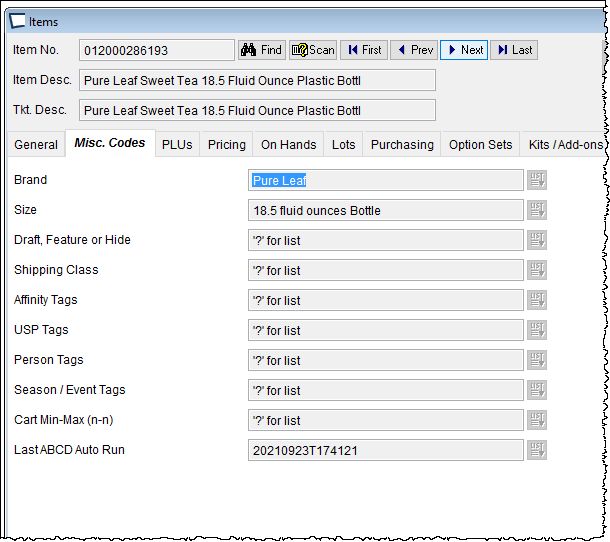
"Tags" are used extensively on Acme powered web stores.
In item maintenance you can select a value from a misc code drop down list OR type in a new value that is automatically added to the list.
It is also possible to share a single list with multiple misc code fields. This is referred to as grouping on the setup screen. A practical use for this would be TAGS used on the website. Tags can be used for search and filters on web pages. Instead of adding multiple tags to one field, you could add them to separate fields and pick them from a single list.