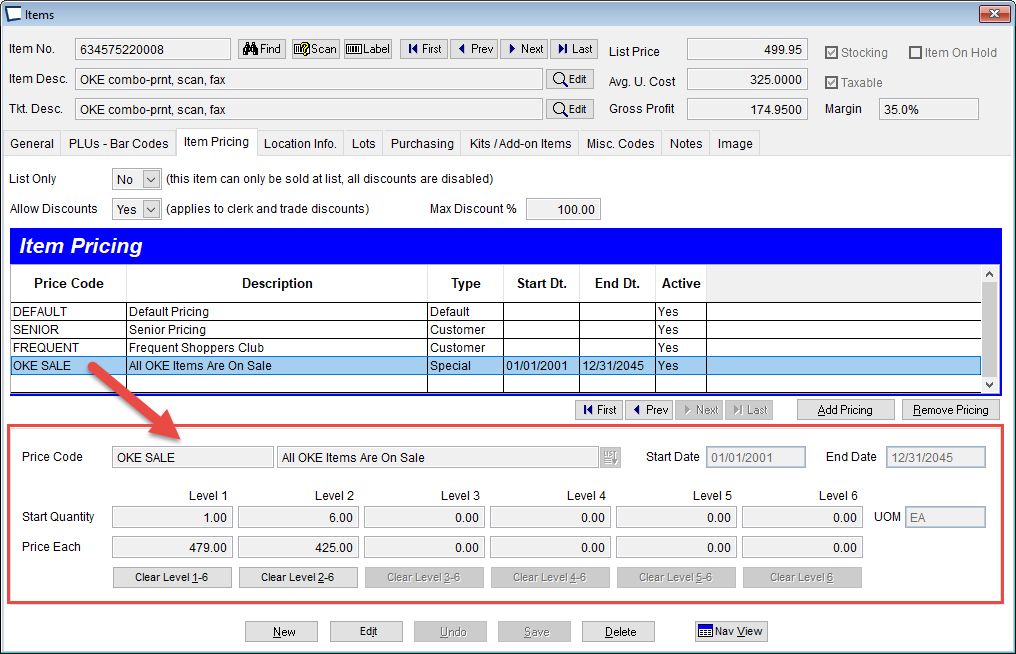Click >Inventory >Item Pricing Or in Item Maintenance go to the Pricing tab, see second part bottom of this topic.
Price Codes can be used to define date driven sale prices.
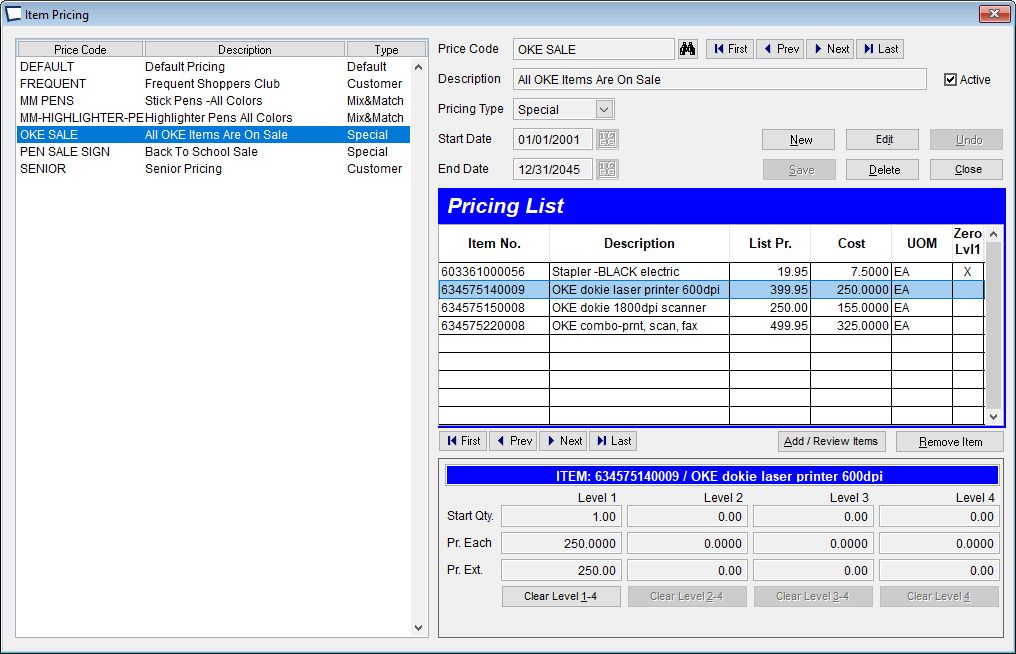
Start Date - End Date
Enter date, "y" for yesterday or "t" for today, or click on calendar button to pick a date. Dates entered are inclusive, so the pricing is good for the dates entered and all dates in between.
Start can be empty and as long as the End Date is in the future the Price Code will function if it is Active. If BOTH date fields are empty the price code will be ignored.
You can also assign the OKE SALE Price Code to inventory items on:
>Inventory >Items Item Pricing Tab
Click the Add Pricing button and select OKE SALE. Fill in desired Start Quantities and Pricing.