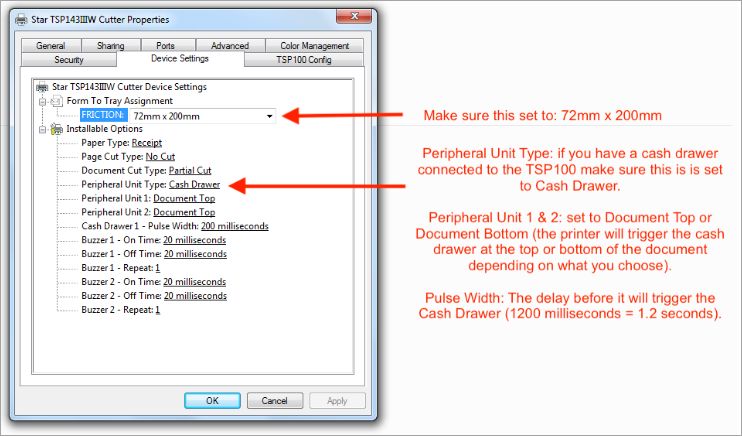Do not plug USB cable into computer until directed to do so.
Install FuturePrint from here, use full zip or just the EXE, either works.
https://starmicronics.com/support/products/tsp100iii-support-page/
Then follow "USB Printer Installation" on this page:
Then share the printer and redirect it, using instructions here:
Receipt Printing to USB or Network
In Printer Driver, confirm the following for print width and opening Cash Drawer...