Port Settings. -Select a COM port (1-12). Also allows for setup of Baud rate, data bits, stop bits and parity if your equipment requires it.
Example, for ATRON Easy Weigh Scales, CAS Scales and most others:
Data Rate |
9600 |
Data Bits |
7 |
Stop Bits |
1 |
Parity |
Even |
Ignore CTS |
Yes |
Ignore DSR |
Yes |
Active for "Wait For Scale Items Only Y/N? -If yes, during Ticket Entry the scale port will only be active after scanning an item marked as "Wait for Scale". Otherwise, the scale if present will be active whenever Acme is looking for a quantity.
Scale Read Delay -adds a small delay, up to 1 second, before the final weight is read from the scale. Sometimes a scale will report to the serial interface that it has settled, but it may in fact need a little additional time to get it right.
The scale must be set to use TYPE 4:
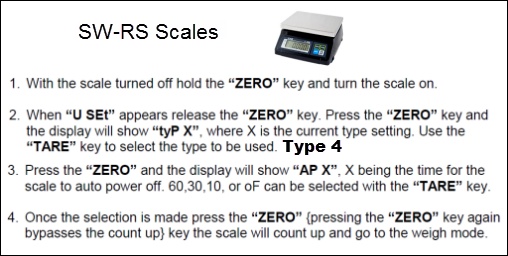
Scale Setup: Scale