During Ticket Entry if customer is marked as Tax Exempt the sale will not be taxed.
If the customer is configured as Tax Exempt and has a Tax Exempt Category assigned in Customer Maintenance no action will be required by the clerk, unless the certificate is expired.
If customer is NOT configured as tax exempt the clerk can be prompted to choose tax exempt reason and to enter certificate number and expiration date to be stored with the transaction. Whether or not the clerk is prompted depends on settings found here Tax-exempt
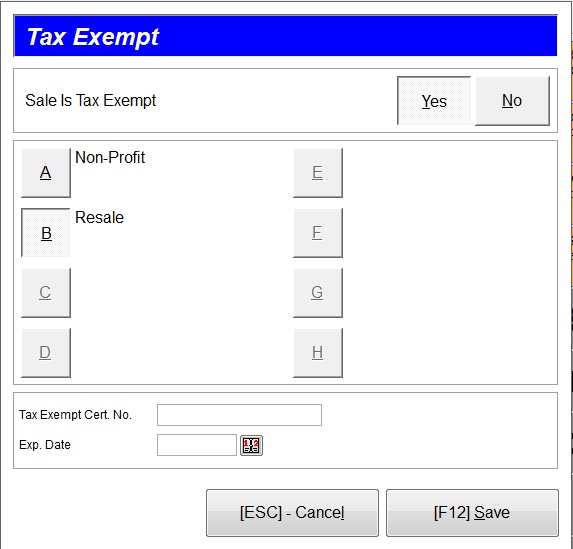
If you mark a transaction as “tax exempt” you have option to edit the tax exempt certificate number and expiration date. This information is not stored back to the customer record, it is store with the transaction.
Related Topics
Tax-exempt -set up.
General Tab -customer set up