During Ticket Entry >F12 to go to the Tender Entry Screen.
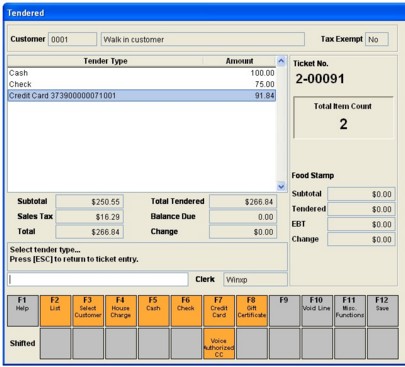
Electronic Payments are processed AS they are entered onto the tendered screen. On-screen prompts guide the user through the entire process.
You cannot return to the item entry screen after tendering ANY form of payment, you must delete them first.
Single Tender Example
Press >F7 Credit Card.
<Enter>
>F12 Save
Multiple Tender Example:
Customer wants to use two credit cards, placing 100.00 on the first card and 50.00 (the balance of the sale) on the second card.
Press >F7 Credit Card, key in 100.00 and swipe the first card.
When the authorization comes back Press >F7 Credit Card, key in 50.00 and swipe the second card.
Press >F12 and the receipt will print. The receipt will have two signature lines, one for each card.
Same process works for all cards, credit, debit, EBT, and GIFT.
Can I void an authorized tender?
Authorized tenders can be voided via DELETE button by user with privilege. This must occur prior to finishing the transaction. This is helpful if the customer realizes they used wrong card, for example. To void a payment, highlight the appropriate line in the tender entry screen and tap the DELETE button. The privilege is explicit, it is not inferred that managers or administrators should be able to void authorized tickets.
Partial Amount Approved / Partial Approval NSF
If prepaid card (gift, Food Stamp, etc) does not have adequate funds to cover the full amount of the transaction Acme presents helpful information and choices. Depending on card type the clerk or customer may need to dip/swipe/enter the information card again.
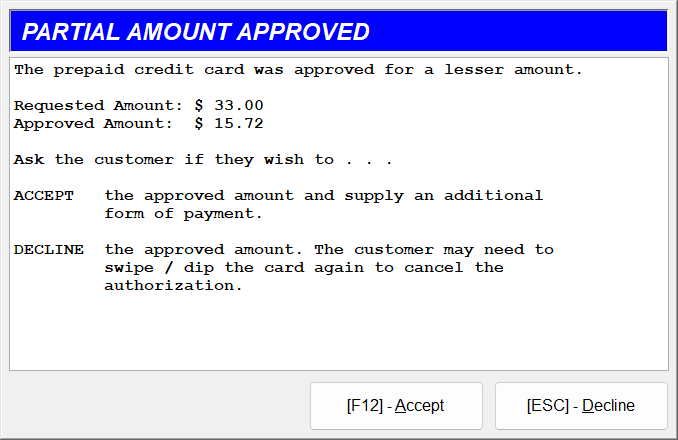
Can I give change back on Electronic Payments?
EBT and Credit cards can only be for amount of purchase or less. This is per all merchant agreements.
Debit, EBT Cash and Gift Cards are subject to store policy, State and Federal Laws. You can configure the amount of cash back or "change" change allowed in >Maintenance >Tender Types. Acme aids the process by presenting a grid with finger friendly buttons to select 5, 10 or 20 dollars. If you configure to allow for amounts over 20 dollars clerk can type in amount up to the limit you specify.
Voice Authorization
Clerk calls processor and gets authorization code to process a card that would be refused otherwise. Generally this occurs when customer forgot to activate the card or if fraud warnings are activate for a card. Note, this is not possible with EBT / Debit / Gift. To use this feature you should set up a Tender Type with Payment Type called Voice Authorization. The card is still processed, the voice authorization number entered "trumps" the decline that was being issued by the unattended process.
Navigating the Payment Screen
The layout and required fields on the Payment Screens are highly configurable. See gateway user guides for details.
Entering additional data (beyond the card swipe) can provide additional protection from fraud and can even qualify the transaction for lower processing fees. See your processor for details.
•Swipe the card or hand enter card and other data.
•The transaction may process immediately or you may have an opportunity to provide additional information. Options are dependent on setup and transaction type.
•To navigate the screen press TAB on your keyboard or use your pointing device (mouse or finger).
Related Topics
Electronic Payments -background and checklist to configure.