Change prices and print signs like these from your smartphone and do so much more!
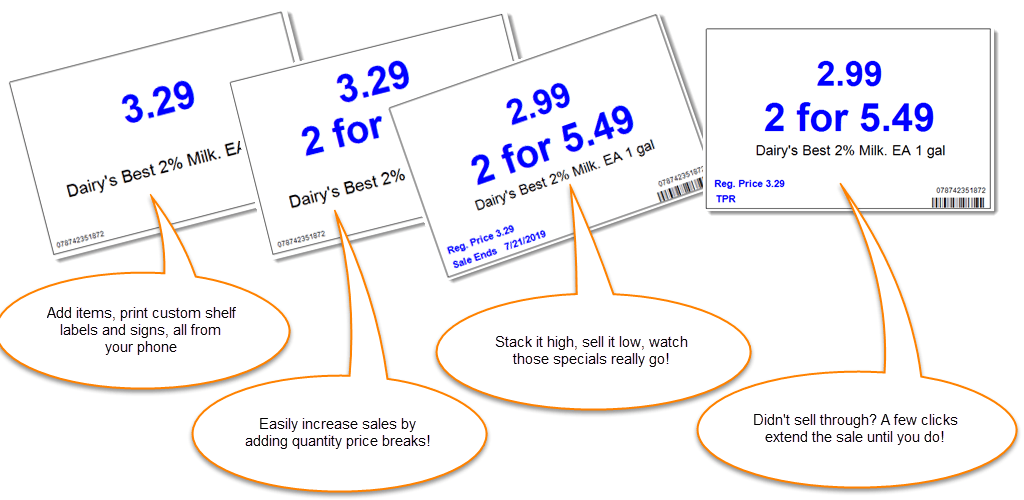
One of my favorite things to do as a store owner was to spin around the sales floor and find ideas that make money. With a passion for the products plus a little imagination it can be very rewarding and now the Acme Mobile Staff App makes it fast and fun.
Rewarding, fast and fun. That's a win-win-win.
Walking the floor is the single best way to find items that deserve a tweak.
- Change the List Price and immediately print a new shelf label or sign. Perspective is different when you can SEE the neighboring items.
- Add a quantity break. Why not? Acme handles the pricing, so your clerks don't have additional sorting or work to do at the point of sale, then the app prints the signs and label you need with just a tap!
- Schedule date driven sales. "Sales" give your customers a sense of urgency and feeling of extra reward, when they are making buying decisions.
- Put on item on TPR. -To much stock, or your sale did not sell through as expected? Put the item on Temporary Price Reduction (TPR) and when you reach acceptable stock levels, move the item back to regular pricing.
- Add an item to a Mix & Match price group.
The Acme Mobile Staff app will help you do all that, and more...
- Review items to see which ones have an image assigned.
- Works seamlessly the Acme Bar Code Detective to source item information and thumbnail images.
- Use any Windows label or page printer to print signs as seen at the top of the page or shelf edge labels like these:

- Add new items (or change existing ones) "on the fly". This is great when a salesman shows up with new items. Scan the ones you like and boom... -no more regrets when the truck shows up and the items are not in the system.
- Count inventory more accurately and in a fraction of the time that it used to take.
- Create and Receive purchase Orders
It's extremely useful even if you maintain your items in a host accounting system. You could use the app for "Acme only" pricing that your host cannot handle on its own, printing signs and labels, and doing price and quantity checks.
We have other cool features planned for the near future. If there is something you'd like to see added, drop us a line, other than walking the sales floor, it's how we get our best ideas.
Oh ya, I almost forgot...
You can run the app on...
- An existing mobile phone, using camera or a companion Bluetooth barcode scanner.
- A dedicated mobile device with built in laser scanner.
- Any tablet or desktop computer. Using any built in or add-on scanner.
The mobile app compliments our full-blown desktop app, it does not replace it.
P.S. In addition to the mobile app, we offer a batch bar code scanner with apps. To check it out, and compare the differences see Acme Mobile App vs Our Batch Bar Code Scanner.


