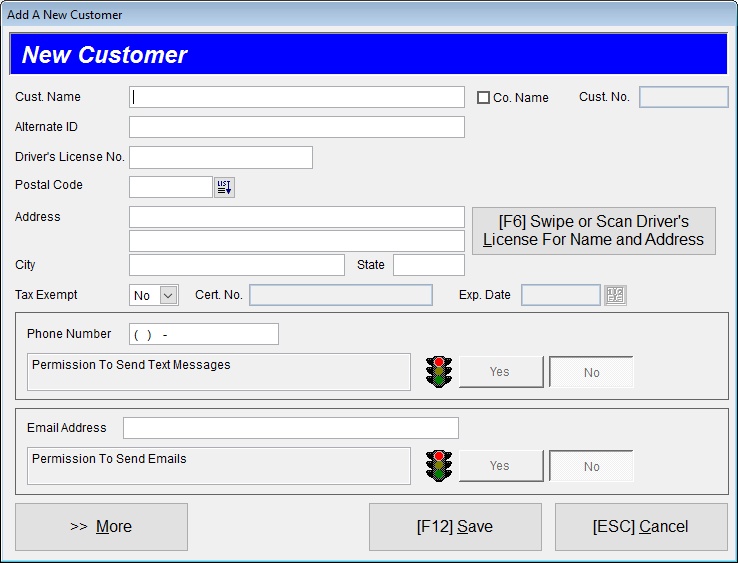Add New Customer Dialog Type
Select the form you wish to use when gathering customer information during Ticket Entry.
Choose one of the three available layouts and whether you want to offer standard or expanded version. Each is pictured in the expanded state below. To avoid clutter, display only fileds you intend to collect. The yellow highlighted sections shown below are only available if you choose expanded version of layout.
All three of the layouts below offer the same fields when expanded. It's the arrangement of the fields and whether or not you allow expansion that changes the clerk's experience.
1) Basic: -Name, Phone & Email. Expand to get Address, Tax Location Code, Price Code.
2) With Address: -Name, Address, Phone & Email. Expand to get Tax Location Code, Price Code.
3) Full: -Name, Address, Phone & Email, Tax Info as well as Price Code.
Basic: (expanded)
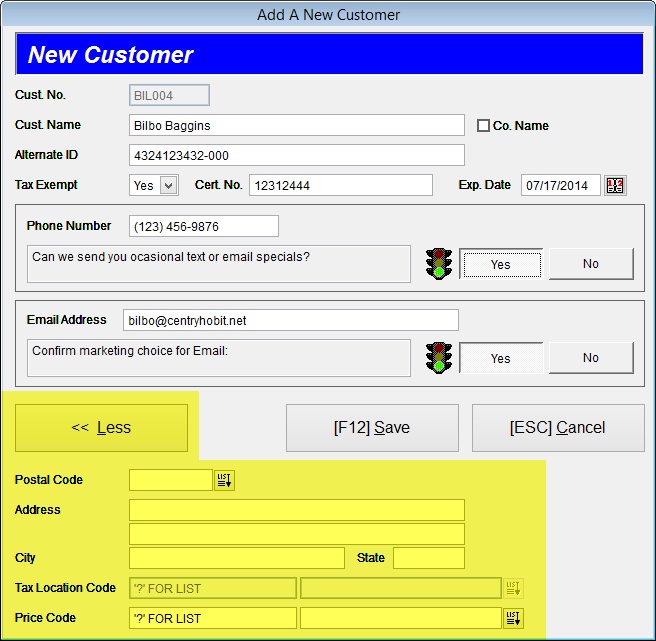
With Address: (expanded)
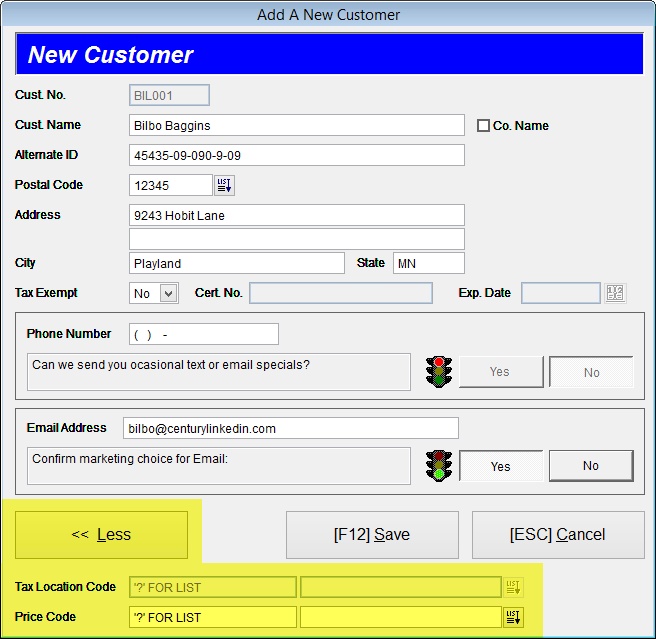
Full: