Click >Maintenance >POS Terminal Setup >General Tab
When you first install Acme your computer is "branded" as "01-REG01". If you use more than one terminal brand each accordingly.
Why "Brand" the computer? Think of it like a product brand. Branding the computer terminal makes it identifiable to you and to Acme.
There are many terminal specific settings in Acme (including receipt numbering) so it is important that each computer have a unique brand.
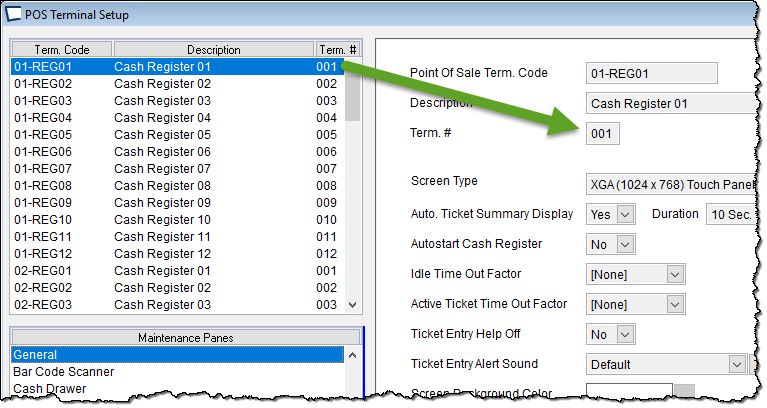
How do I Brand This Computer? You must be at the console (sitting at) the computer you wish to brand.
Click >Maintenance >POS Terminal Setup [General] Tab
Select a Terminal Code in the upper left section of the screen. Click the "Brand This Computer" button.
When you click Brand This Computer the message next to the button changes to "Computer branded as...".
When you set up additional machines each one MUST be branded with a different Point of Sale Terminal Code. When you launch Ticket Entry the title-bar displays the Brand...
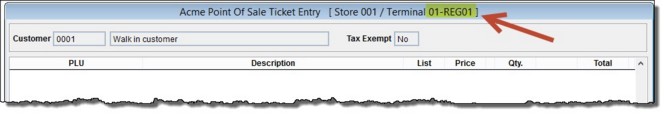
Re-branding... You can re-brand your computer at any time. This is sometimes done when computers are being replaced or stores are being rearranged. You can retire REG01 and brand a new machine as REG01, you can even change REG01 to REG02 and REG02 to REG01, just do not have two computers with the same brand at the same time.
Instead of REG01, REG02, etc. you may decide one day to changed the brands to East and West. This is fine. The brand should identify the computer to you and to Acme.
Each Terminal should have a unique Terminal Code AND Terminal Number. See >Maintenance >POS Terminal Setup >General Tab