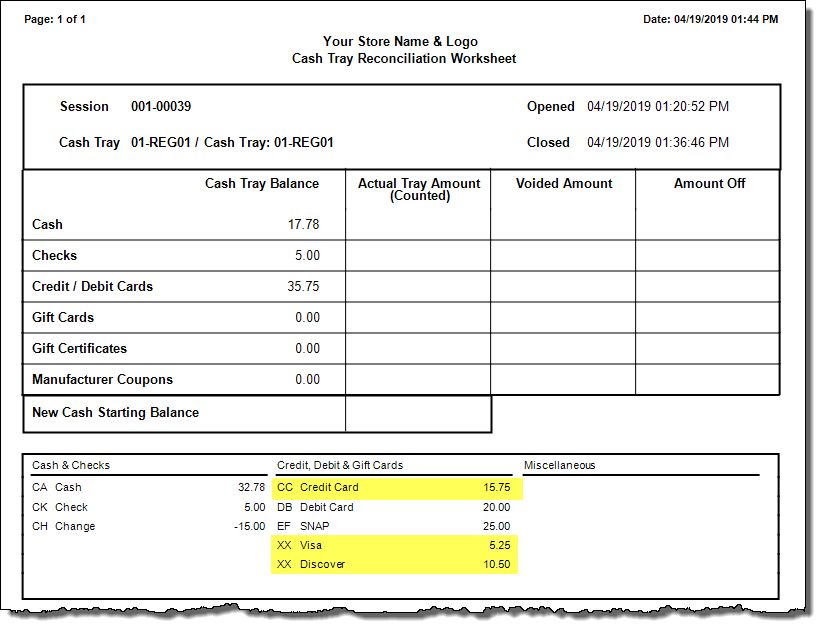Click >Reports >Cash Tray Reconciliation Worksheet
It is probable that at some stores the clerks will print reconciliation worksheets, count the trays, fill in the worksheets and leave the rest of the reconciliation for a manager to do another day.
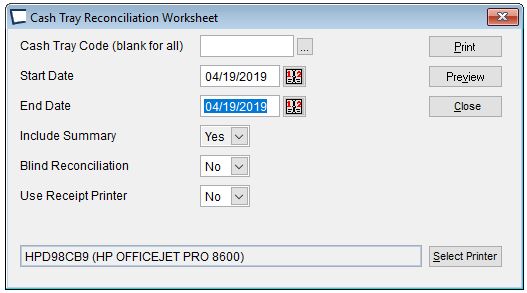
The report cannot be run (even to receipt printer) unless at least one Windows printer is set up on the computer.
Cash Tray Code (blank for all). -Enter a code to print a worksheet for one tray or leave it blank to print a worksheet for all open trays. Either way you get one worksheet per tray.
Start Date. End Date. -Usually today’s date, but we do allow you to reconcile multiple days together. If you have more than one day to reconcile at a time you should reconcile in date order. This will provide for the most clear audit trail.
Include Summary Y/N -Currently this control is not active. In the future this will allow you to suppress the summary section(s) at the bottom of worksheet. Summary can includes up to three groups. Cash & Checks, Credit Cards & Gift Certificates, and Miscellaneous. Only groups with activity will print.
Sample Summary Information:
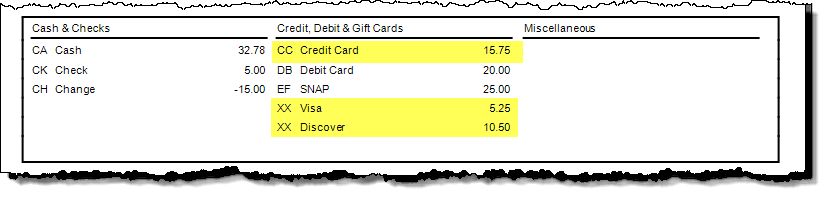
Credit cards may be listed a second time (as highlighted above) if Acme can break them out by card type. If surcharging is used, the surcharge amount is included in the Debit / Credit Cards total, it is also separated at the bottom of the report:
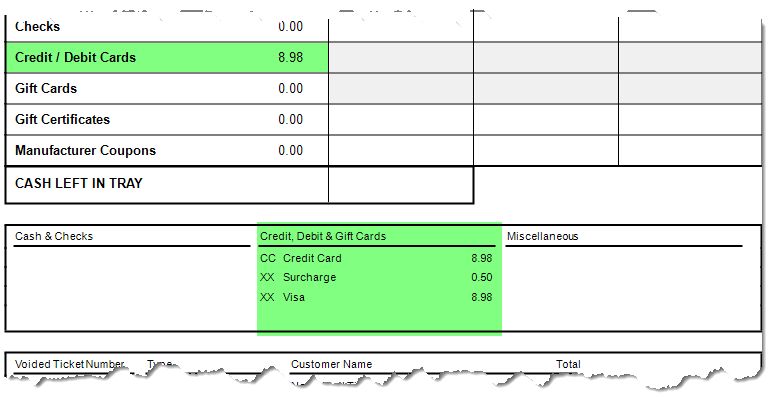
Blind Reconciliation. Y/N -Blind reconciliation does include dollar amounts. This is helpful so the person doing the reconciliation does not know the "target" (expected) amounts, or whether or not the tray is over or short. The ability to print reconciliation with amounts (non-blind if you will) is controlled by a privilege called "View Cash Tray Balances".
Include Food Stamps Y/N -Suppress the food stamp section of the report if you don't accept them.
Use Receipt Printer Y/N -
Print to receipt printer instead of full size 8.5x11 printer.
Handling Voided Tickets -Make sure to record voided amounts. Copies of voided tickets should always be kept. When you fill in the Reconciliation worksheet you need to enter the amount of each tender (minus change given) from each voided transaction.
Example A:
Sell a widget for 100.00
6.50 tax
106.50 total sale.
120.00 cash tendered.
13.50 change given.
you need to enter 106.50 Cash in the Voided Amount column on the worksheet.
Example B:
Sell a widget for 100.00
6.50 tax
106.50 total sale.
60.00 cash tendered.
60.00 Gift certificate tendered.
13.50 change given.
You need to enter 46.50 Cash and 60.00 Gift Certificate in the Voided Amount column on the worksheet.
Posting Voids to a Host Accounting System (The following examples assume cash was tendered)
One sale in the session, it gets voided, then tray gets reconciled. Since the voided transaction does not get sent, neither does any reconciliation info IF the void tendered amount is keyed into CT reconciliation.
If the voided tender amount is NOT keyed into the reconciliation that amount would post to post a DEBIT to Cash Tray Offage and a Credit to the Acme Bank Account, assuming the clerk actually typed in what was found in the tray, not what was expected to be found.
If the clerk typed in what was expected to be found, and did not type in the Void Amount then the bank deposit would be over-stated by the void amount. You would need to credit the bank account and debit to cash tray offage.
Sample Reconciliation worksheet: