Use Portable Data Collection Terminals to improve accuracy and speed.
Terminals
Available from your Solution Provider or Total BusinessWare.
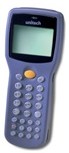
Available with laser scanners and 2.5 to 4.5 MB or RAM.
Scan bar codes or enter part numbers (and quantities) on the keypad.
Applications
Lane Buster software (also used for Cruise Purchasing) - ht630pos.exe
Lane Buster - Build tickets by scanning bar coded items and entering optional quantities then dump that data to start a transaction in Ticket Entry. Use full power of Ticket Entry to edited and complete the sale.
Cruise Purchasing -Walk the sales floor and scan items and optionally enter quantities you wish to order. See Import Cruise Purchasing.
Receive Purchase Order / Physical Inventory - ht603ain.exe
Receive purchase orders by gathering items, quantities and cost each (if desired) and dumping them into PO Receiving where they can be edited and finalized. Compatible with Stand Alone Acme or interfaced systems where inventory is maintained solely in Acme.
Physical Inventory - Count inventory and update Acme item on hand quantities.
Works intelligently with Ticket Entry so that you may use both at the same time!
No need to close the store or manually reconcile sales and counts.
Works with Stand Alone Acme or interfaced systems where inventory is maintained solely in Acme.
A special version is also available for users of Red Wing TurningPoint; for use with or without Acme Point of Sale.
Related Topics