When you sell a LOT controlled item Acme will present a screen for you to select the LOT number. Pick one off the list or press F2 and scan the lot bar code printed on the product.
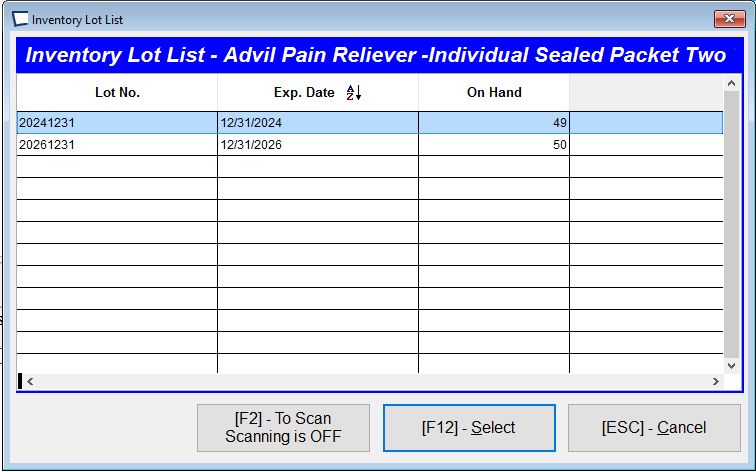
Depending on your LOT control settings, Acme may warn if you are not selling product from your oldest LOT:
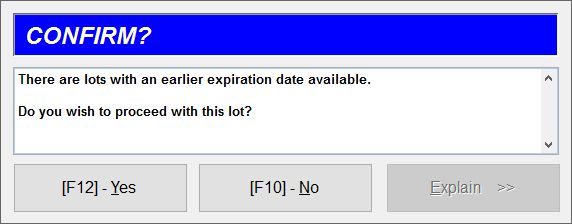
To facilitate returns, Lot Numbers are printed on receipts.
Lot Dates are not printed on receipts.
In item setup the Lot can be designated as "does not expire". In this case when you attempt to sell an item from a lot with a past date the expiration warning does not show up.
You can change LOT Control Settings >Maintenance Acme Setup Information >Lot Control
Item setup Lots Tab