>Inventory >Items >Lots
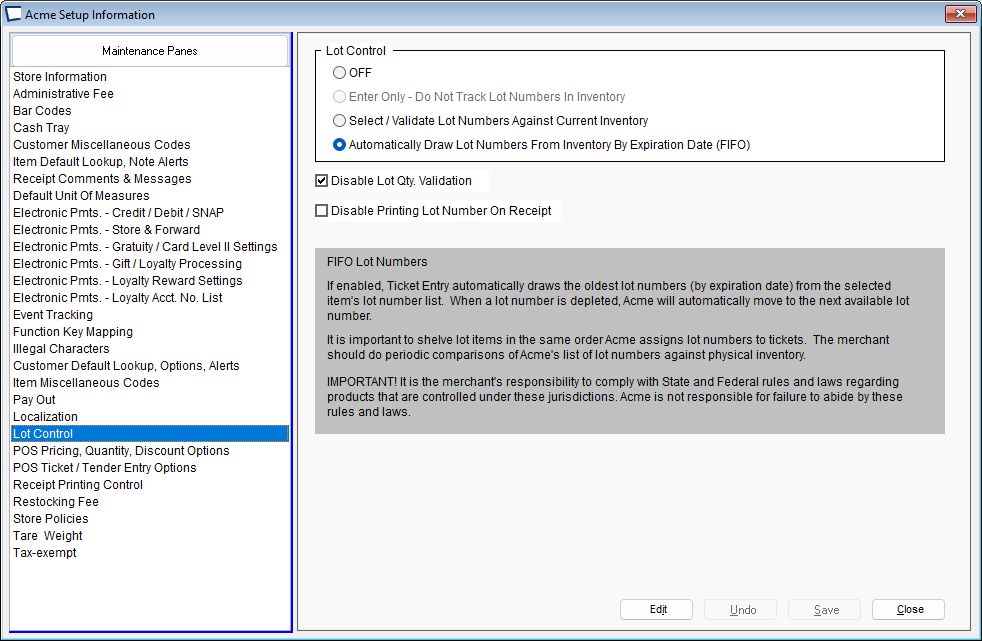
When you sell an item that is configured for LOT control, transaction entry will ask you to scan or select the LOT:
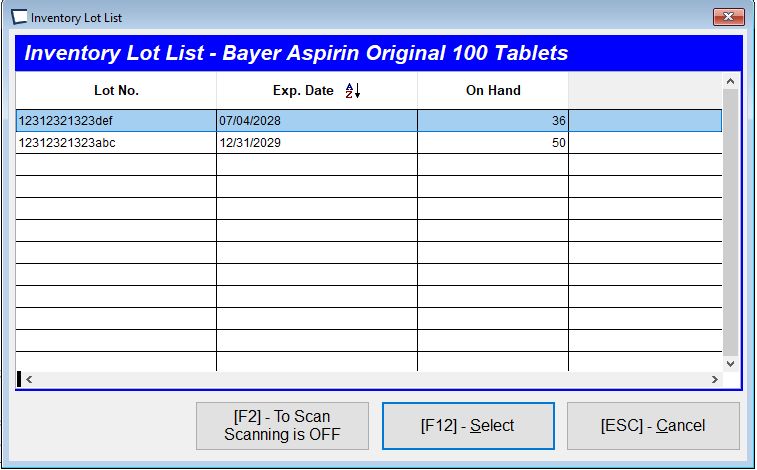
Acme can monitor first in first out (FIFO) LOT control, prompting you to sell the oldest product first if desired.
In item setup the Lot can be designated as "does not expire". In this case when you attempt to sell an item from a lot with a past date the expiration warning does not show up.
To facilitate returns, Lot Numbers are printed on receipts. Lot Dates are not printed on receipts.
In multi-store Acme, you should enter LOTS in the individual stores. Lot information (how many are on hand in each lot) does not get pumped between stores. Lot numbers associated with sales and returns get pumped to Central Acme along with the transaction.
Configure Lot Control Tracking on >Maintenance >Acme Setup Information > Lot Control
Selling Lot Control Items