Click >Maintenance >POS Terminal Setup >Receipt Printer >Printer Tab
This is a side tabbed form. The Receipt Printer Pane has vertical tabs with related information, when first opened the Printer Setup tab is displayed.
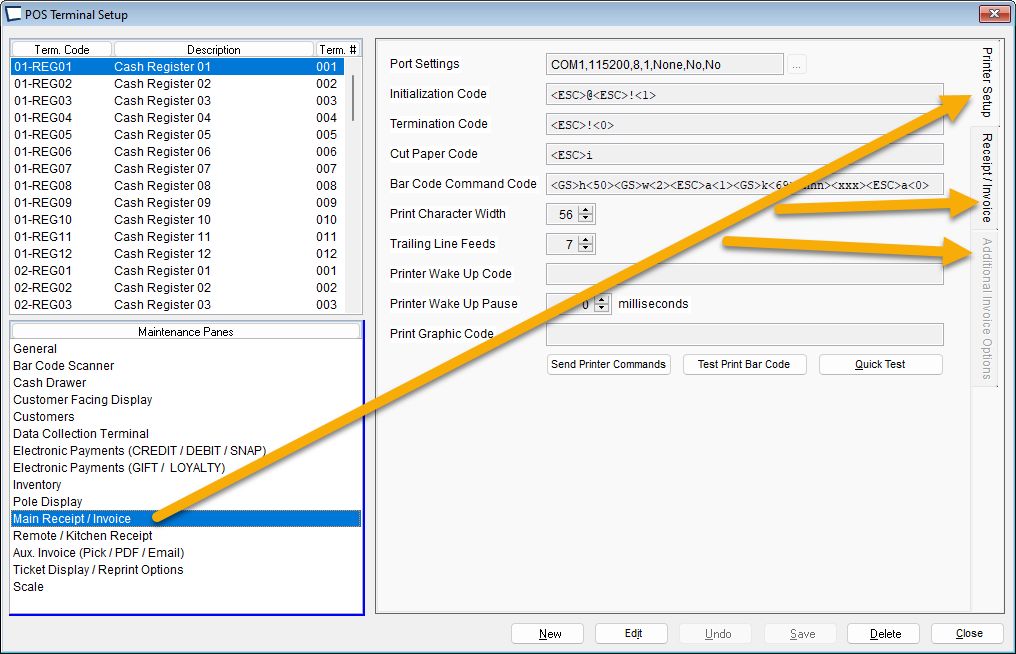
General Information
Printers can be on Serial, Parallel, USB or IP ports. They can be local or shared across the network.
Best Pratice dictates local printers and serial or parallel ports, this is easier to setup and more fault tolerant.
Acme can print tickets to Invoice Printers, Receipt Printers, Kitchen Printers and Files, suitable for emailing, etc.
Invoice Printers
8.5 x 11 paper, using Windows printer or DOT matrix printer technologies.
Receipt Printers
Rolls of paper, using thermal, inkjet or DOT matrix technologies.
Do not install a Windows printer driver for receipt printers. Acme prints receipts directly to the port, bypassing Windows.
If you have a USB printer, Windows tries to install Plug and Play drivers. Allow it to install and configure it to print to file instead of the port your printer is on, then share the printer and redirect it. For more assistance see Receipt Printing to USB or Network
Related Topics