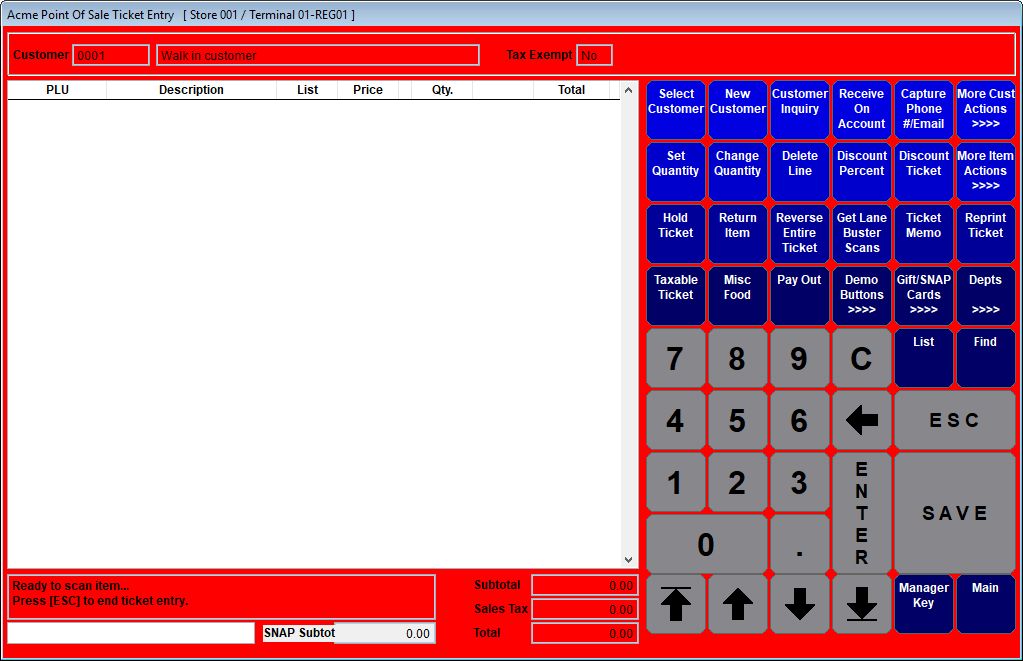Click >Transactions >Start Acme Point of Sale Ticket Entry >F11 [Practice Mode]
|
Practice Mode is designed to be used after you start using Acme for real transactions. If you are not yet using Acme for real transactions, do not use Practice Mode, instead enter training transactions into Acme and remove them prior to using Acme for real transactions. See >Acme Data Pump >Utilities >Empty Database
Practice Mode does not store transactional data. You cannot reprint tickets or run reports on transactions created in practice mode.
Return Transactions that result in a negative ticket amount will not print a receipt in Practice Mode.
Only members of the Manager or Administrator group can place Acme into Practice Mode. Safeguard your system by limiting administrative users. The red screen color makes use of Practice Mode obvious but to safeguard against misuse you should manage passwords and privileges in User Accounts