>File >Administration >Edit User Accounts
Background
Users -Users are individuals, each with a user-name and password. Date of Birth is tracked to facilitate Cashier Age Restrictions
Groups
Users can be added into groups as grouping makes it easier to assign privileges. Instead of needing to define every privilege for every user we define groups of users (like clerks, managers, administrators) and then give each group a set of privileges. We then assign each user to a group and that user inherits all of the privileges of the group. This simplifies things dramatically. For those of you that a flare (or need) for the complicated we do also allow individual users to be granted privileges outside of their groups and users can also be members of more than one group.
Predefined Users and Groups -Acme comes with three pre-defined users and a template user. The three predefined are "Administrator" "Clerk" and "Manager". The groups they belong to granted their respective privileges to them. The predefined groups also happen to be "Administrator" "Clerk" and "Manager" since this typically would be a logical way to group people by responsibility and job function.
Privileges -An activity that we have defined which a user or group is permitted to do. You as end users of Acme can assign privileges to individual users or to groups of users if as long as you have the privilege to do so. End users cannot define privileges, only the software developer can.
Fight the temptation to share user names and passwords. They only take a few minutes to set up. Privileges and event logging are done at the user level.
Do not assume that you can check the event log and know who is responsible for doing what. If you are looking to the log to find out if someone did something remember that is always possible for someone to log on as somebody else, the log does not know who is standing at the keyboard typing in that user name and password. Security is only as good as the users and the setup...
Edit User Accounts
>File >Administration >Edit User Accounts (editing a user) >User Information Tab
Highlight a user and click Edit.
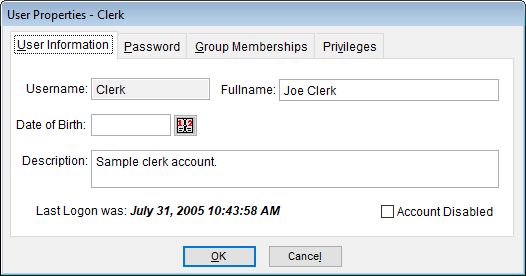
Username -This field cannot be edited after a user is entered and saved. You may however delete and re-create the user with a different user name. This field is usually something easy to enter and remember, often comprised of a combination of first and last name like jond for John Doe.
Full name. John Doe
Date of Birth -Can be used along with department codes to restrict the sale of items by under age clerks.
Description. "Day manager", or whatever is appropriate.
Account Disabled. A check mark here means user cannot log on until check mark is removed. This is also commonly used to disable accounts that are set up for use as templates.
Password Tab
Set Password -Check the box to launch a dialog that will allow you to enter a new password.
User cannot change password. -This denies the user the privilege to come in and alter their password. Use this if you have a system administrator control passwords.
Auto-logon password required. Auto-logon is sometimes referred to pass through authentication. Your username can be passed from your operating system (Windows) to Acme.
If "Auto-logon password required" is checked:
~ A password is required when logging into Acme.
~ You have the ability to change users while logging in and while you are logged into Acme.
If "Auto-logon password required" is NOT checked:
~A password is not required and auto-logon occurs because it is assumed that logging onto the computer with a username that matches an Acme username is sufficient.
~ User will NOT have the ability to change users while logging in and while logged in, except using Managers Key in ticket Entry. To change Acme user they would need to log into Windows using a different username. The different username can exist in Acme or not.
Password Required. -Check box if a password will be required.
Minimum Length. -Enter minimum length of password that will be allowed. Must change every N days. Maximum number of days the user can go without changing their password.
Grace Logins. Password may be used this number of times beyond the number of days specified above. After this they will locked out and another user would need to edit their password.
Must change password next login. In the most secure of environments no one knows anyone else’s password. This is one way to make sure somebody changes their password when you want them to. After the user’s next login and change of password this check mark disappears. This is great for setting up new users. Every new user could be given the same password when they are initially set up in Acme. But if you check this box, they must personalize their password the next time they log on and the security begins.
Group Memberships Tab
To add a user to, or remove a user from a group, just highlight a group and use the [Add] and [Remove] buttons as appropriate.
>File >Administration >Edit User Accounts (editing a user) >Privileges Tab
The easiest way to assign privileges is by group, not on the Privilege TAB.
Only individual privileges that have been assigned are listed here. So in many cases the "Granted" side of this screen will be blank. Typically privileges are inherited from the group(s) a user belongs to.
Edit User Groups
To edit user groups click >Administration >Edit User Accounts >Groups Tab

Tip: Assign privileges to groups, then make your users members of the appropriate groups.
Related Topics
We have built in features to help minimize open terminal username and password problems. See Idle Time Out and Active Ticket Time Out on the >Maintenance >POS Terminal Setup > General Tab
A template account is used to copy accounts attributes to each new account. Acme is shipped with a template account where the username is "_Template". You may edit this account to affect the template. So if you want all (or most) of your new accounts to have for example: auto-logon password required, user cannot change password, and to be a member of the "Clerks" group, just set up username "_Template" to be that way and all future users you set up will start out that way. Of course after you start creating a new user you can edit any of the account attributes that were inherited from the template.