Click >Transaction >Reprint Ticket.
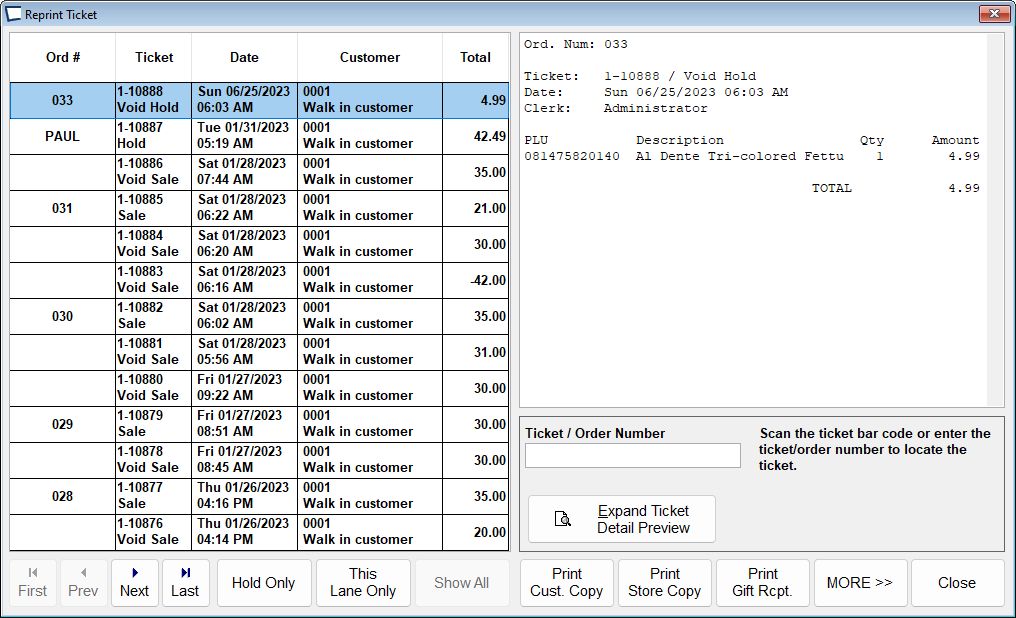
Use the bottom of the screen to enter a filter. Start by picking one of the 3 tabs, as highlighted above.
Loyalty Points if shown on the printed receipt reflect the points from the receipts point in time. Points Balance may not reflect the customers current balance.
Filter Ticket List Tab
For searching by date or customer number.
Phone No. Lookup Tab
For searching by phone number used for loyalty and/or phone assigned to a customer. (loyalty and customer tables are both searched)
Ticket No. Lookup Tab
Hand entered ticket number should include dashes: 1-10630. At satellite stores you can omit the store number. At Central Acme key include the store number and dashes for example 2-1-10630 for store 2, terminal 1, ticket number 10630
If you don't know the number of the ticket you wish to reprint, you may be able to find it by running one these reports:
In Acme:
1) Customer Inquiry, from within Ticket Entry or by clicking >Customers >Customer Inquiry.
2) The Customer Sales Journal Click >Customers >Customer Sales Journal.
Can't find a Ticket?
In Acme Data Miner:
Use Acme Data Miner FIND REPORTS button on the top toolbar.
Find reports with keywords: "Customer Receipt" or "Ticket List with Drilldown"
Preview the report an use the binoculars to find using text like item number, total sale, customer name or number, etc.
Related Topics
See Reprint Ticket in Ticket Entry for streamlined process to print any ticket from any terminal during Ticket Entry. Works well if it was a recent ticket or you know the ticket number.