To quickly reprint tickets from within Ticket Entry tap Reprint Ticket (or F11)
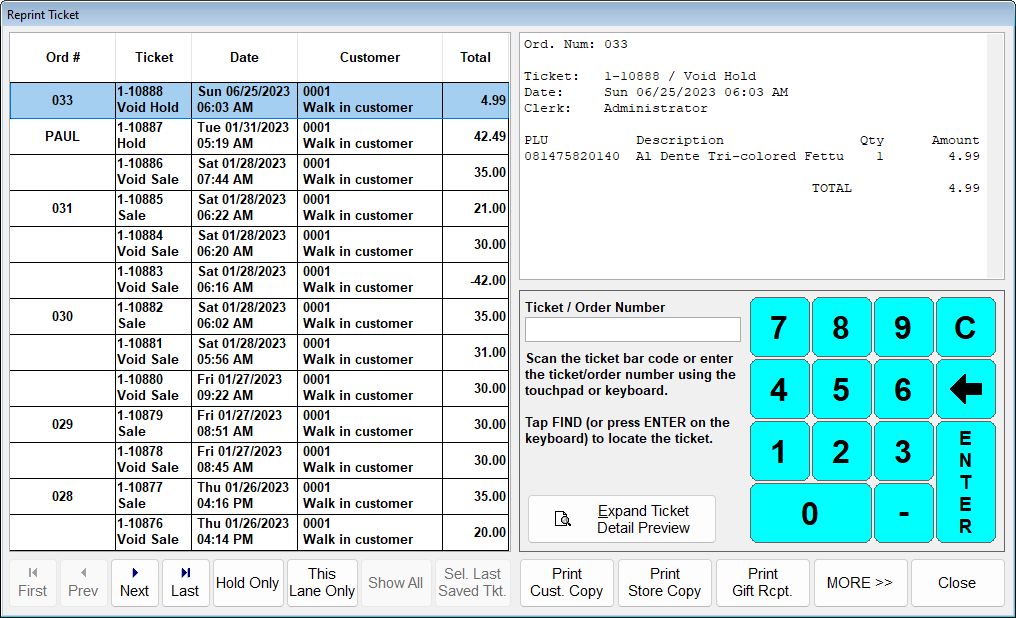
Sel. Last Saved Ticket / Hold Only / This Lane Only / Show All buttons make finding your ticket easier.
MORE button offers options for remote and auxillary printers as well as print to PDF and Email if so configured.
Options that are not appropriate or not configured are disabled (grayed out). For example if you do not have Win2PDF licensed and installed on your computer you cannot print or email PDF invoices OR the selected customer may not have an email address on file, in this case you should Capture Phone or Email in Ticket Entry or add the customer's email address in Customer maintenance.
Related Topics