This topic covers most common STRATOS Scanner/Scale programming needs, for complete capabilities or if you have problems printing and scanning these codes please request a full configuration guide.
To print this topic use the print button on the toolbar, it works better than right click and print. Set your printer to use its highest resolution (best quality) setting.
These are unique to the Stratos 2700. They do NOT work with the Honeywell Stratos 2430
Scan the following code to set the scanner back to factory or custom defaults:

Scan the following five Acme specific settings. (in any order)
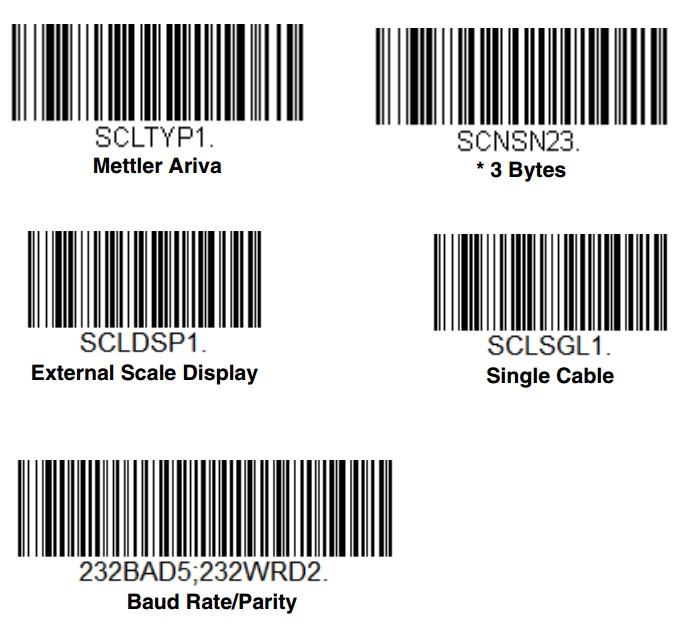
Scan the following three in the order shown:
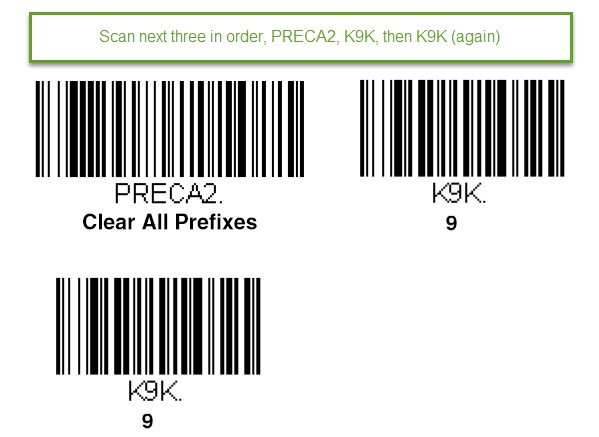
Use of the following is optional. They affect expansion of the shorter "UPC-E" codes. on/off.
