See Intro to NeXus and How to Profit with NeXus Tags
To define tags click >Nexus >Tag Definitions
Add and edit tags and the rule used to apply them. Combine rules for reporting and or personalized marketing.
In this example we tag customers that bought a heavy duty stapler but no heavy duty staples to put in it. I bet you can come up with some real life scenarios that put this one to shame...
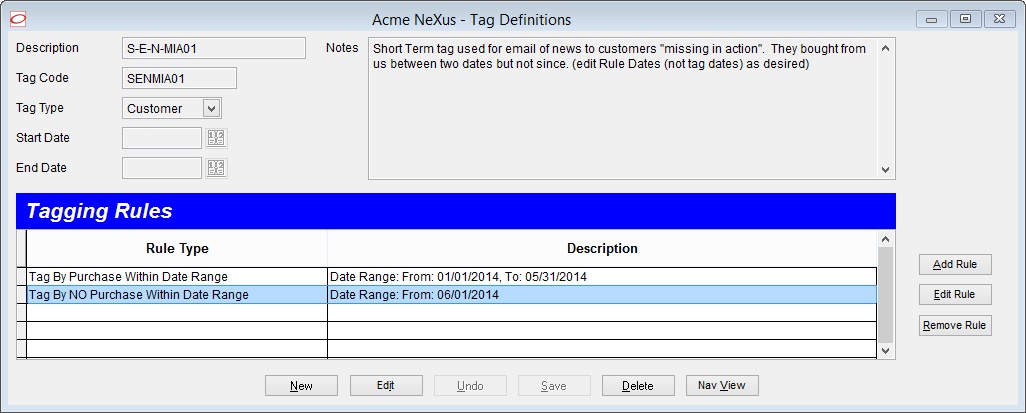
After we apply the tags we'll send them personalized marketing, via phone, snail mail, email or text message depending on your desires and the capabilities of your CRM system.
Start and End Dates / Rule Dates
Do not confuse Tag Start and End Dates shown at top of the screen shot with Rule Dates in the grid at the bottom of the screen shot. Start and End Dates apply to the tag and are most commonly used to make a tag temporary so it will drop off tag reports when it is obsolete. Rule Dates apply to one individual rule.