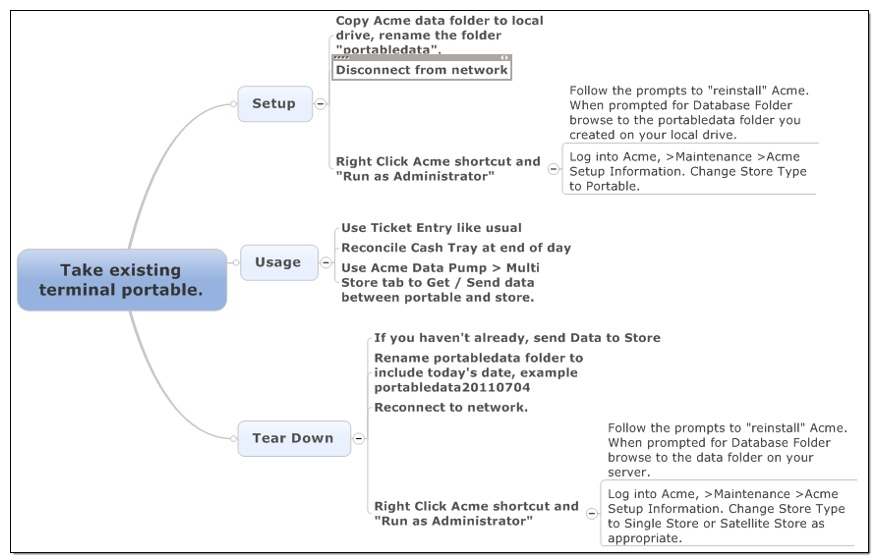This tutorial assumes the computer we are taking portable is currently a checkout lane in your store. It is attached to your local area network, or LAN. -We are not creating a new checkout terminal we are breaking out an existing one.
Please also see Portable Terminal Introduction
Take existing LAN (local area network) terminal portable.
Disconnect an existing terminal from your store's local area network (LAN) and take it to an event, sidewalk sale or other temporary location.
To do this, the terminal must have a copy of your Acme data. During the time that it is portable, the terminal can Get / Send data with the store via the Data Pump. Afterward the terminal is re-attached to the local network.
Users in Portable Acme should not have privilege to add/edit items or they should use with caution. Pricing records (if any) will be removed upon next import.
Note that if you have Data Pump hooks (rare) you will likely need to remove them from the portable Acme data folder since they are not intended for store / portable data manipulation and may cause errors. (.VCT / .VCX in Acme Data folder)