Portable Terminals are great for traveling sales people, sidewalk sales, trade shows, route sales, etc. A portable terminal uses its own database and synchronizes transactions with a Single Store or Satellite Acme. A Portable cannot sync with a Central Acme since a Central Acme is a non-selling Acme.
For assistance syncing (transferring) data between Store based and Portable Terminals see the Acme Data Pump F1 help file. For assistance setting up your Portable Acme Terminals see related topics below.
All copies of Acme must be same version and build. See >Help >About
The version and build is shown as highlighted below:
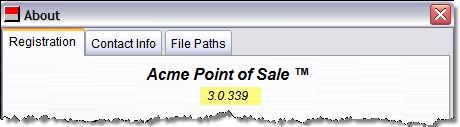 .
.
Portable Acme terminals are useful for:
▪Selling from trucks.
▪Salespeople with laptops.
▪Sidewalk sales.
▪Trade shows and events, etc.
Portable Terminals can be part of a Single Store or a Satellite Acme. They cannot be part of a Central Acme.
Portables are typically for periodic/temporary use. They do not maintain their own on hand levels as they are considered to be part of a store. If you want to track on hand levels in multiple places you could consider deploying a Central Acme with Satellite stores.
The Data Pump by default sends on hand counts when data is sent from Store to Portable. If you need different let us know. It would be possible to block on hand pumping into portable and instead import on hand quantities when the truck (or whatever) is stocked.
Related Topics
Take Existing LAN Terminal Portable
Portable Acme -how to account for inventory taken portable