Acme maintains lists of Customers, Items, Taxes, Sale Prices, etc. Each item on a list is called a record.
Maintenance of most records is done with a common set of buttons.
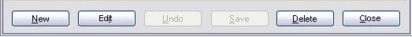
When a record is first retrieved you must click Edit before you can alter the record.
During the editing process, the Undo and Save buttons become active.
Undo and Save buttons are illustrated above are inactive (grayed out) if there is no new information to save or undo. If you click Edit and the decide you do not wish to edit, simply click the Edit button again to toggle Edit Mode off.
The Delete Button is not active if the record cannot be deleted. For example, you would not want to delete an inventory item that has been sold, until you are sure the item is not likely to be returned. You cannot delete a customer or item that has been used on a transaction that is in the system. You can however remove old transactions and then delete the related items. See Remove / Archive Records
List Buttons, Drop Downs and Type Ahead
 Click the button to see a list of values to choose from.
Click the button to see a list of values to choose from.
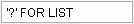 Enter a question mark to invoke a drop down list.
Enter a question mark to invoke a drop down list.
Type Ahead -Fields that can invoke drop down lists also support type ahead. Start typing and press tab or enter when correct value is presented.
If you are adding values and need to type in a shorter value and type ahead seems to block that try back space, then use the space key to clear unwanted text.
Related Topics
To delete obsolete records from the Acme based on their date of last use see Remove Old Records in the Data Pump.
To delete sample records, practice transactions, etc before "going live" see Empty Database in the Data Pump.
To Train new clerks in Ticket Entry and not mix practice with real transactions see Practice Mode