From the Buy Back Item dialog, use the "Got to Web Page" button to launch a web browser. If your browser is full screen, use the back to Acme button to go back to Acme.
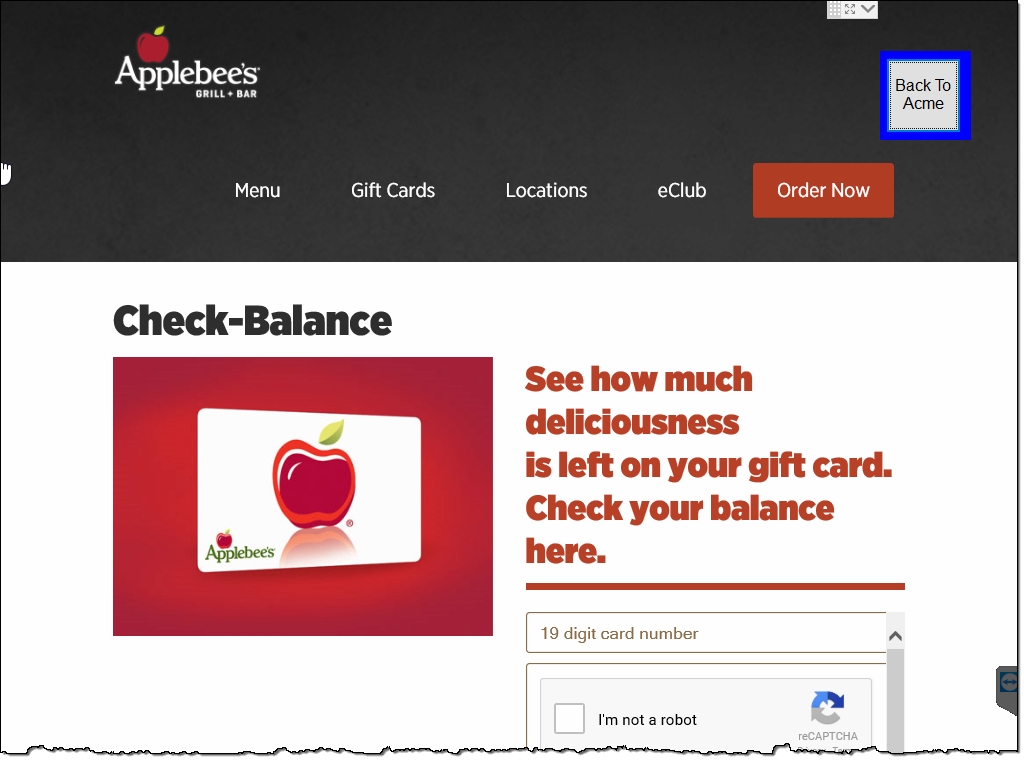
To use Buy Back Single Browser add the following to c:\AcmePOS\Data\AcmePOSLink.ini
[GCL]
FeatureSet=YES
Version=V1
Configure browser size and location of magic "Back to Acme" button in your Command Line Switches and INI Files
Also see Buy Back Dual Browser