From the Buy Back Item dialog, use the "Got to Web Page" button to launch dual web browsers.
Information from Acme is displayed on the right. The item's web page is displayed on the left.
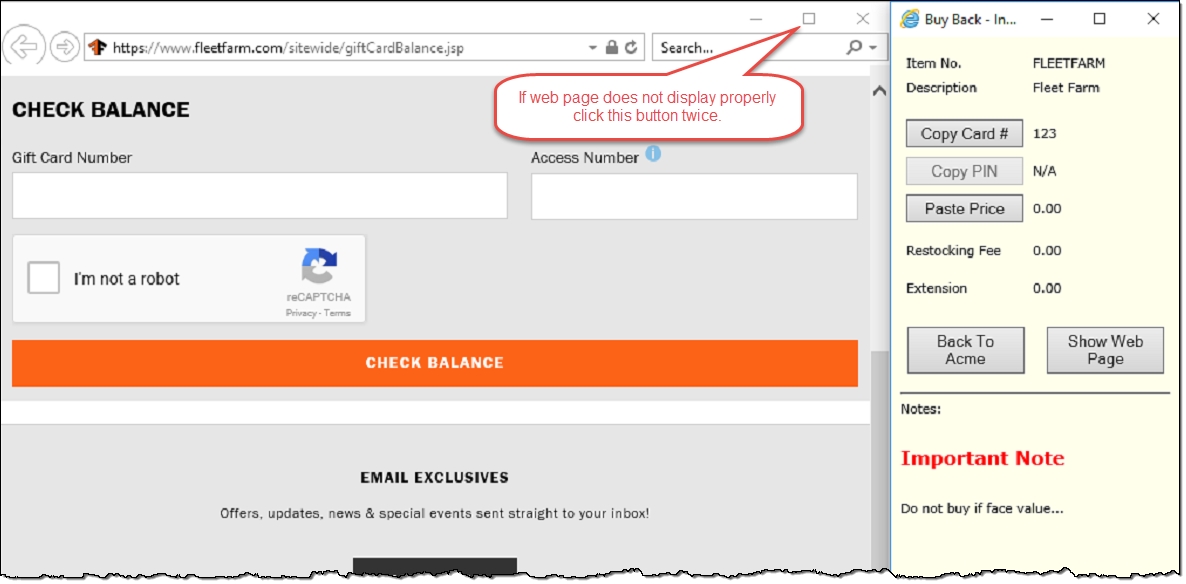
To use Buy Back in dual Browser add the following to c:\AcmePOS\Data\AcmePOSLink.ini
[GCL]
FeatureSet=YES
Version=V2
Configure browser size and location of magic "Back to Acme" button in your Command Line Switches and INI Files
Also see Buy Back Single Browser