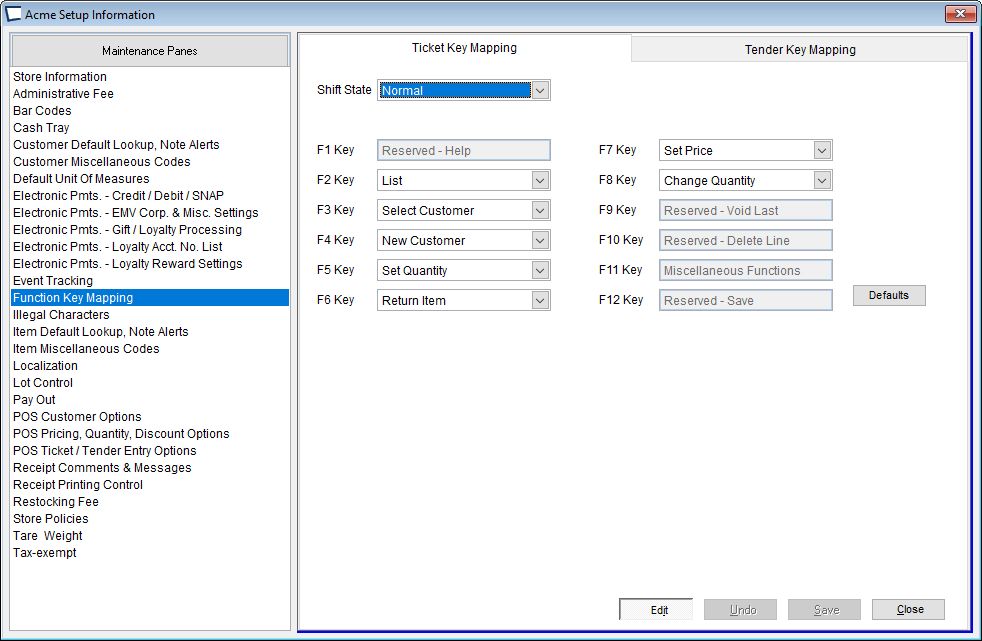>Maintenance >Acme Setup Information >Function Key Mapping Tab
|
Acme has over 50 functions (tasks) it can perform for you during Ticket Entry. The Function Key Mapping tab is used to map functions to various keys on your keyboard. This allows you to put your favorites where they are most accessible. The others are always available via F11 in Ticket Entry.