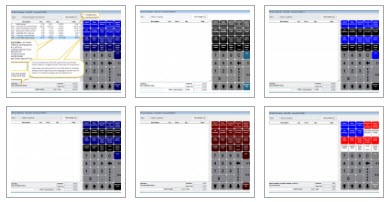Change the pad color of any Ticket Entry or Tender Entry Function on regular and Touch Screen Types.
Right Click any Function Key pad and on the drop down menu, place a check mark (click on) Edit Button Properties. Click the pad whose color you wish to change. Follow the on screen prompts. When done, Right Click any Function key pad and un-check Edit Button Properties.
If you do not have a mouse and you need to RIGHT CLICK on most touch screens you simply press and hold.
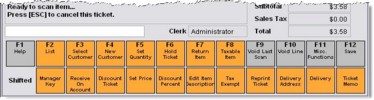
Color code the keys however you like:
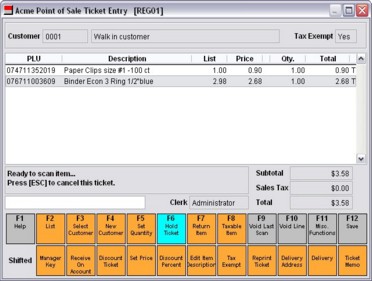
Examples of some more colorful screens: