During Ticket Entry or Tender Entry press F11 to show the Misc. Function Menu
If clerk that is logged on does not have privilege to perform selected function this menu also offers "Log On Manager" so manager can enter password, complete the sale and automatically log off while permissions revert to clerk.
Certain items are "grayed out" if they would not be appropriate choices when the menu is called, or the user calling the menu would not have privilege to perform the function.
For a brief explanation of each see F-keys in Ticket Entry and F-keys in Tender Entry.
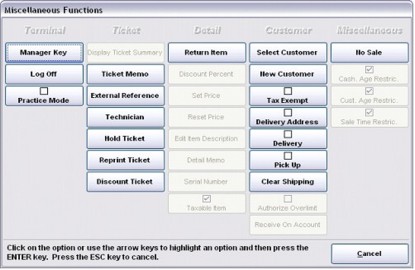
•Functions are divided into columns by Type.
•The menu is easily navigated using your cursor (arrow) keys.
•No mouse is necessary.
Related Topics