Assign Price Codes to Customers to establish customer specific pricing.
Each customer can be assigned only one Price Code.
A single Price Code can be assigned to many customers.
Examples:
Price Level 1, Regular Price
Price Level 2, Club Members
Price Level 3, Senior Citizens...
-or-
Price Level 1, Retail
Price Level 2, Wholesale...
-or-
Price Level 1, US
Price Level 2, Canadian...
After each customer is assigned a Price Code each inventory item can be assigned at least one price for each Price Code, as illustrated below:
Regular Price:
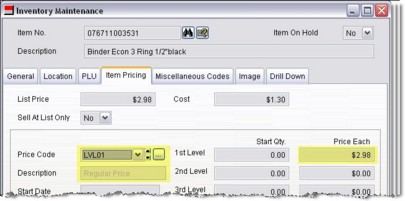
Club Members
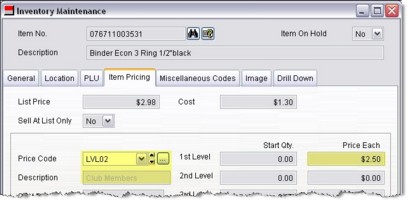
Seniors
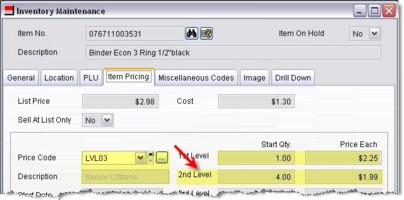
All Price Codes can optionally be tied to quantity price breaks.
See the 2nd Level Price for Seniors? They get a break for buying 4 or more, while Regular or Club Members do not.
Define Price Codes on >Acme Setup >POS Ticket Entry / Tender Entry tab.
>Maintenance > Price Codes
Assign Price Codes to Customers on:
>Maintenance >Customers > Pricing Tab
Merge Scans on >