Click >Inventory >Item Pricing (Prior to build 1476 this was >Inventory >Price Code)
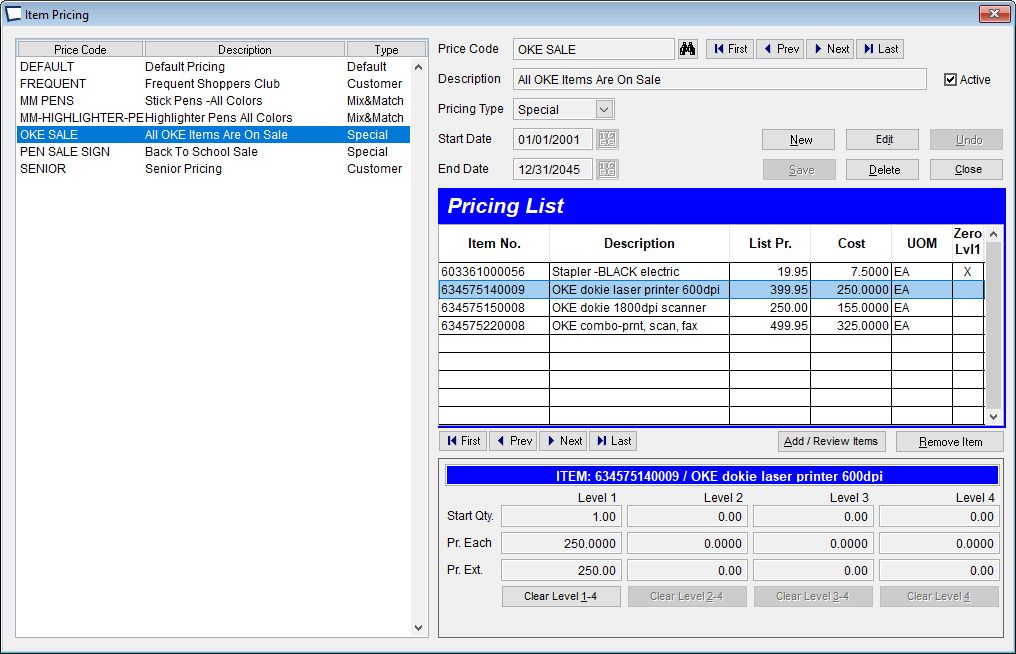
Price Codes can be assigned to Items and or Customers in Acme maintenance. Use of Price Codes is optional. Each Price Code can have up to six Qty Break Price Levels
Acme does a priority search for best price in most cases.
It is important to set up systems (Acme and host) with level 1 as highest price, level two lower price, level three next lower price, etc. If your host does not have a List Price (or equivalent) field than Level One from the host is used for Acme's Level One and List.
Mix and Match pricing requires some special rules, and sometimes negates the search for lowest price. See Mix and Match Pricing Rules
Price Code
Enter in a unique code up to 10 characters that will later be assigned to item(s) or customer(s) that you want to have affected by this pricing.
Examples: "WHITE SALE" or "SENIOR".
Description
Describe the pricing code and what it is for.
Pricing Types -Choose one per price schedule...
•Customer (assign the Price Code to the Customer and/or individual transaction)
•Mix and Match (group of items to be sold at a reduced price when quantity meets or exceeds N) See Mix and Match Pricing Rules
•Special (start and end date)
Start Date - End Date
Enter date, "y" for yesterday or "t" for today, or click on calendar button to pick a date.
Dates entered are inclusive, so the pricing is good for the dates entered and all dates in between.
Dates are only used on Special Price Codes, not on Customer Price Codes.
If BOTH date fields are empty the price code will be ignored. Start can be empty and as long as the End Date is in the future the Price Code will function if it is Active.
|
Active Pricing Y/N
Easily turn price codes on or off.
This can be controlled via spreadsheet, also see Price Code Hooks.
Pricing List -manage the items associated with this price code. This screen accommodates 4 levels, if you need more you can assign the additional levels in item maintenance which accommodates 6.
To Review Prices
Review items in item maintenance or one of the following reports.
-In Acme Data Miner the report called "Price List All Levels" This includes all codes and the name of each code. If you have more than List and Default Pricing use this.
-In Acme >Inventory >Print Price Book.Includes all codes but not name of the price codes. Works best if you are only using List and Default pricing.
